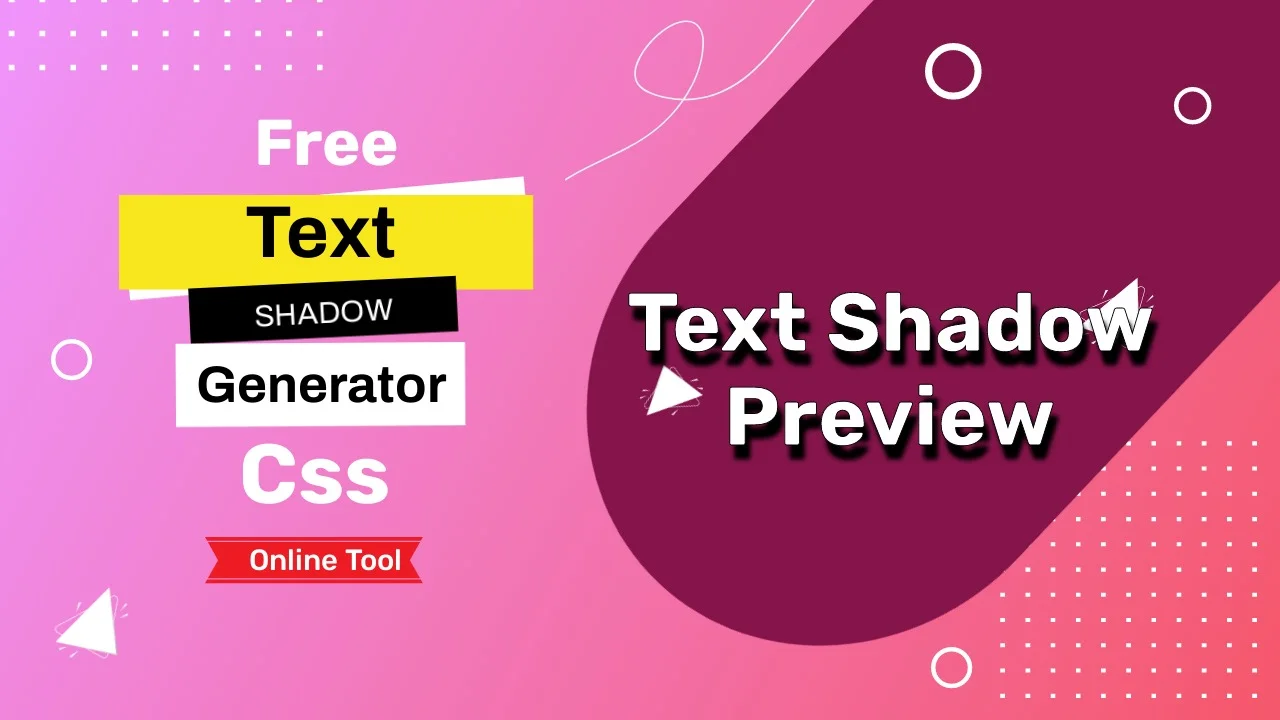Summary
Welcome to the CSS Text Shadow Generator. This easy-to-use tool helps you create text shadows and font
shadows for your website. You can quickly customize and generate CSS code to make your text look
amazing. Perfect for anyone looking to add stylish effects to their text.
Usage
Just copy the output and paste it into your CSS code. For example:
#example {
width: 100px;
height: 100px;
text-shadow:: 5px 3px 11px rgba(0,0,0,1);
-webkit-text-shadow: 5px 3px 11px rgba(0,0,0,1);
-moz-text-shadow: 5px 3px 11px rgba(0,0,0,1);
}
Note: Please suggest new features or report any error, to help us improve this
website.
How to Use the Css Text Shadow Generator
Using our Text Shadow Generator is super simple! Follow these easy steps to get started:
Step 1: Open the Tool
Visit our website, Cssdad.com, and open the Text Shadow Generator.
Step 2: Adjust the Settings
Customize your text shadow using the sliders and options:
- Horizontal Shadow Length: Adjust the slider to set the horizontal shadow.
- Vertical Shadow Length: Use the slider to set the vertical shadow.
- Blur Radius: Set the blur effect based on your preference.
- Opacity: Adjust the shadow's transparency using the slider.
- Color: Pick a shadow color using the color picker.
Step 3: Live Text Preview
As you make changes, you'll see a live preview of the text with the shadow. You can tweak it until it
looks just right.
Step 4: Copy the CSS Code
Once you're happy with the shadow, the Css code will be generated automatically. Click the "Copy"
button to copy the code and paste it into your project.
That's it! Enjoy customizing your text shadows easily and effortlessly.
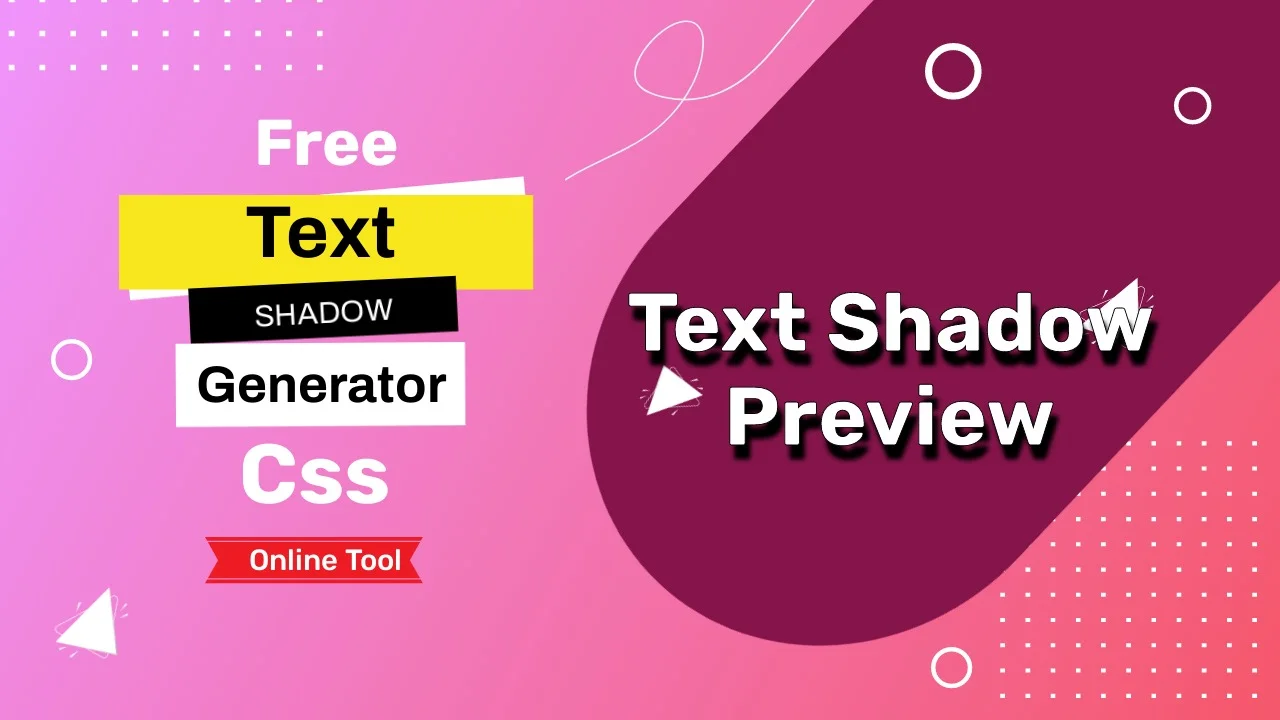
Text Shadow Generator Features.
Now talk about the features of this tool which I have provided below can read it easily.:
- One of the best features of this tool is that you can see its text live preview on one side.
- Can copy Css code in one click.
- This tool is absolutely free and there is no charge of any kind in it.
- With the help of this tool you can make web development easier.
- It has a very simple interface and anyone can use this tool.
- Set the element's color using the color picker tool. Like Shadow Color, Text Color,
Background Color.
So if you liked Text Shadow Generator copy and paste tool then share it with your friends. And if you
have any
problem, you can ask us, we will try to reply to it as soon as possible.