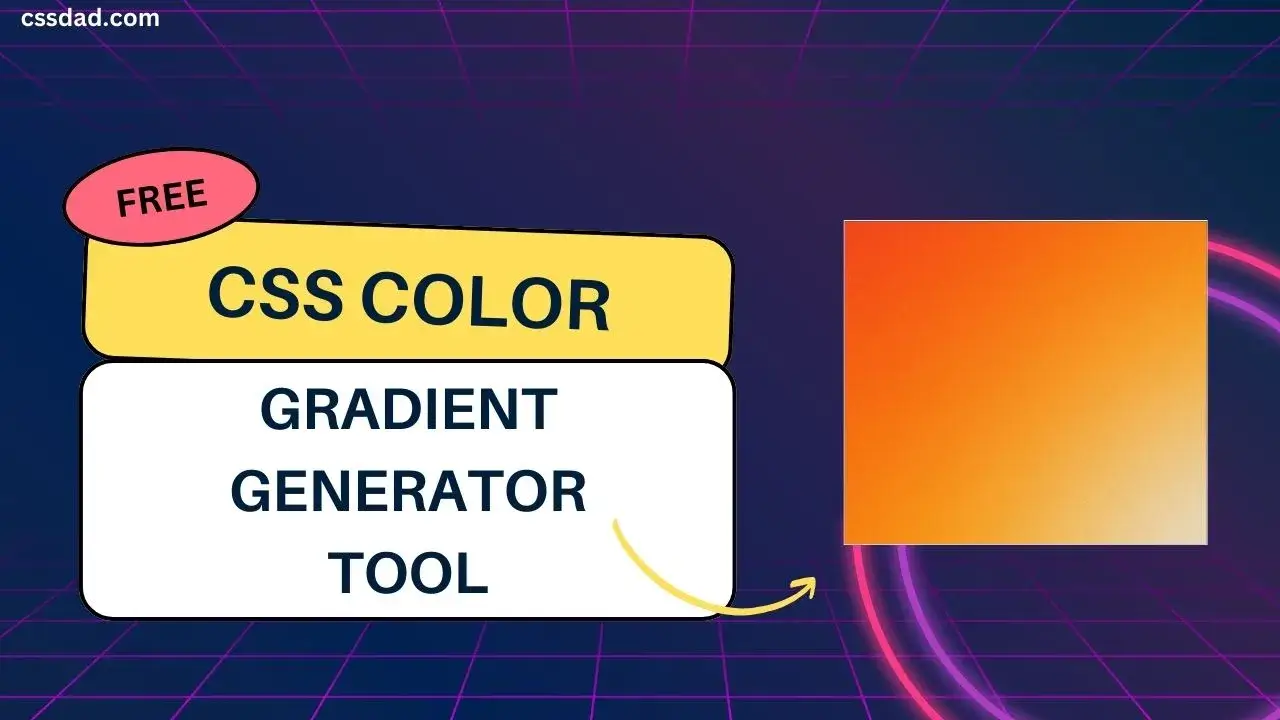Summary
The CSS Gradient Generator is a free online tool that simplifies the creation of professional color transitions for web design. It allows users to visually build linear, radial, or conic gradients using intuitive drag-and-drop controls, real-time previews, and customizable settings like angle, opacity, and color stops. Without requiring coding skills, it instantly generates optimized, cross-browser CSS code for effortless copy-paste integration.
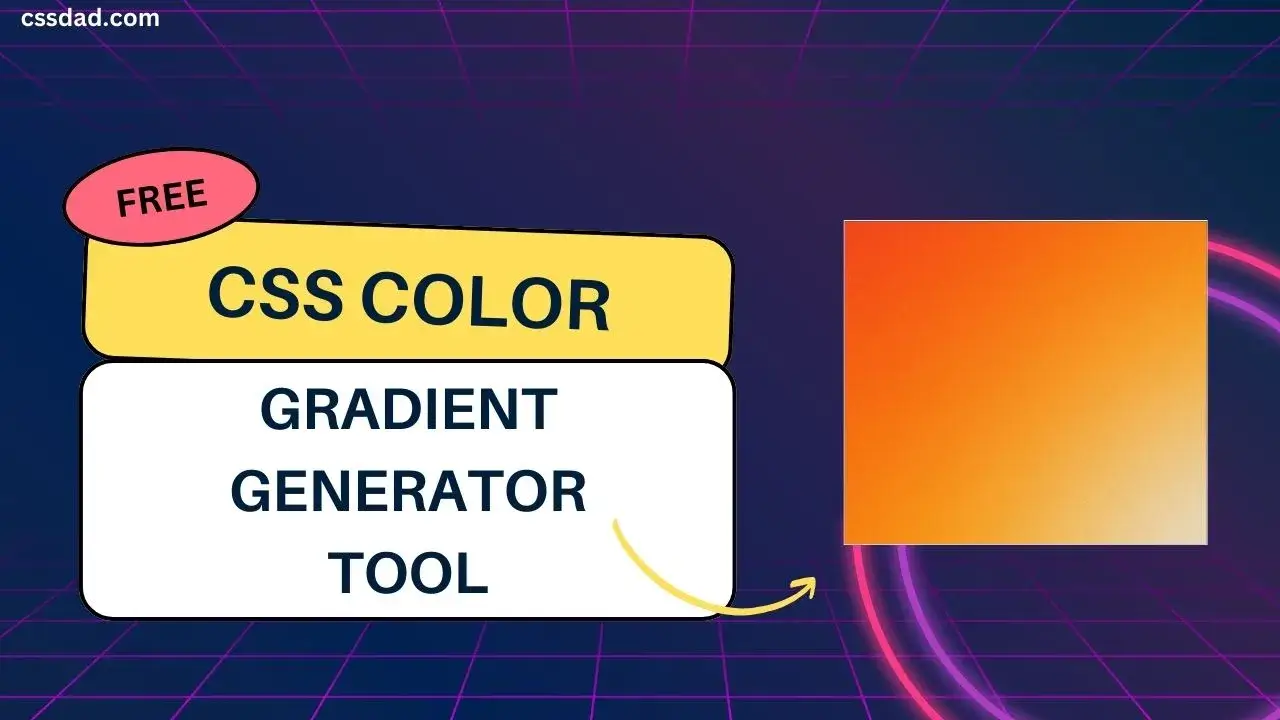
What is a CSS Gradient Generator?
A CSS Gradient Generator is a free online tool that creates smooth color transitions (gradients) for your website. Instead of writing complex code manually, this tool lets you visually design linear, radial, or conic gradients and instantly generates clean, ready-to-use CSS code.
Usage
Just copy the output and paste it into your CSS code. For example:
#example {
background: linear-gradient(90deg, #ff7e5f, #feb47b);
}
Note: Please suggest new features or report any error, to help us improve this
website.
How to Use a CSS Gradient Generator?
- 1. Open a gradient generator
Go to free online tool like: Cssdad.com
- 2. Pick your colors
Add two or more colors using the color picker.
- 3. Set the direction or position
Change angle or gradient direction.
- 4. Preview the result
See the live preview of the gradient.
- 5. Copy the CSS code
Click to copy the generated CSS code.
- 6. Paste into your website
Use the copied code in your CSS or HTML.
A CSS Gradient Generator is an online tool that helps you create colorful background gradients easily, without writing CSS code by hand.